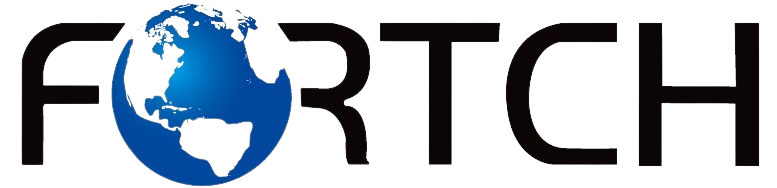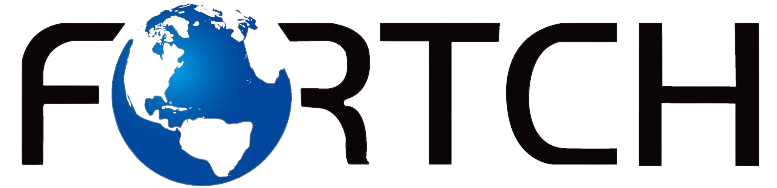Behind the Scenes: How High-Quality SSDs Are Manufactured

When it comes to data storage, High-Quality SSDs have become the preferred choice for speed and reliability. However, many users still rely on the best HDD external hard drive for backups or use an HDD external drive for additional storage. Meanwhile, a portable SSD offers a fast and convenient way to carry data on the go. But have you ever wondered how high-quality SSDs are manufactured? The process involves advanced technology, precision engineering, and rigorous testing to ensure durability and performance.
In this article, we’ll take a behind-the-scenes look at how SSDs are made, from raw materials to final testing, and why they outperform traditional HDDs.
Step 1: Sourcing Raw Materials
The manufacturing of SSDs starts with sourcing the right materials. The main components include:
- NAND Flash Memory Chips: These chips store data and are the backbone of SSD technology.
- DRAM Cache: High-performance High-Quality SSDs include DRAM cache to speed up data access.
- Controller Chips: These chips manage data flow and optimize read/write operations.
- PCB (Printed Circuit Board): The platform where all components are mounted.
Unlike an HDD external drive, which contains mechanical spinning disks, SSDs rely entirely on electronic components. This makes them faster, quieter, and more durable.
Step 2: Manufacturing NAND Flash Memory
NAND flash memory is the most critical part of an SSD. Manufacturing it requires extreme precision and cutting-edge semiconductor technology.
- Wafer Production:
- The process begins with silicon wafers, which are refined and sliced into thin layers.
- These wafers go through photolithography, a process where microscopic circuits are etched onto them.
2. Layer Stacking:
- Modern NAND chips use 3D stacking technology, allowing them to store more data per chip.
- This results in higher-capacity SSDs compared to traditional HDD external drives.
- Quality Control:
- The NAND chips undergo multiple quality control tests to ensure they are free from defects.
Step 3: Assembling the SSD
Once the NAND chips are ready, they are integrated into the High-Quality SSDs. The key steps include:
- Mounting NAND Flash and Controller on PCB:
- The NAND chips, DRAM cache, and controller are placed onto the PCB using automated assembly lines.
- Soldering Components:
- High-precision machines solder these components onto the PCB to establish electrical connections.
- Firmware Installation:
- Firmware is installed to manage SSD functions like error correction and wear leveling.
- This software optimization is what makes a portable SSD more reliable and efficient than an HDD.
Step 4: Testing and Quality Assurance
Before an SSD reaches consumers, it undergoes extensive testing:
1. Speed and Performance Testing
Each SSD is tested for read/write speeds to ensure it meets advertised performance standards. Unlike an HDD external drive, SSDs don’t suffer from mechanical delays, but variations in NAND quality can affect speed.
2. Endurance Testing
SSDs have a limited number of write cycles. To ensure durability, manufacturers conduct write endurance tests to simulate years of use in just a few hours.
3. Power Consumption Testing
For laptops and portable SSDs, power efficiency is crucial. Testing ensures the SSD doesn’t drain battery life excessively.
4. Heat Resistance Tests
Excessive heat can degrade an SSD’s lifespan. High-end SSDs are tested under extreme temperatures to check for thermal stability.
5. Drop and Shock Tests
Since SSDs have no moving parts, they are more resistant to drops compared to HDD external drives. Drop tests ensure they can withstand accidental falls.
Why SSDs Outperform HDDs
If you’ve ever used an HDD external drive, you’ve probably experienced slow load times and mechanical noise. Here’s why SSDs are superior:
- Faster Data Access: SSDs can read and write data up to 10x faster than HDDs.
- Durability: SSDs lack moving parts, making them more resistant to physical damage.
- Energy Efficiency: SSDs consume less power, which is ideal for laptops and portable SSDs.
- Quieter Operation: Unlike HDDs, SSDs produce no noise.
For long-term storage, the best HDD external hard drive remains a viable option, but for speed and reliability, SSDs are the better choice.
Step 5: Packaging and Distribution
Once SSDs pass quality tests, they are packaged and prepared for distribution.
- Final Inspection: A last round of checks ensures there are no defects.
- Branding and Labeling: SSDs are branded and labeled with storage capacity and speed specifications.
- Packaging: SSDs are packaged securely to prevent damage during shipping.
High-end SSDs are often bundled with enclosures to be used as portable SSDs, while others are installed directly into laptops and gaming PCs.
How to Choose the Right SSD for Your Needs
Now that you understand how SSDs are made, here’s how to choose the right one:
- For Fast External Storage → Get a portable SSD (e.g., Samsung T7, SanDisk Extreme).
- For Internal Use (Gaming, Editing) → Choose an NVMe SSD (e.g., Samsung 990 Pro, WD Black SN850X).
- For Backup Storage → Consider the best HDD external hard drive, as HDDs still offer cheaper high-capacity storage.
The Future of SSD Manufacturing
SSD technology is evolving rapidly. Here’s what’s next:
- PCIe 5.0 SSDs: Even faster speeds reaching 14,000 MB/s.
- QLC and PLC NAND: Higher-density NAND for cheaper high-capacity SSDs.
- Better Power Efficiency: SSDs that consume even less power.
- AI-Optimized Storage: SSDs with built-in AI for enhanced performance.
Conclusion
The manufacturing of high-quality SSDs is a sophisticated process involving advanced materials, precise assembly, and rigorous testing. While many users still rely on the best HDD external hard drive for bulk storage or an HDD external drive for backups, SSDs are the future of fast and reliable data storage.
From wafer production to final performance tests, SSDs go through multiple stages to ensure they meet high-performance standards. Whether you’re looking for a high-speed portable SSD or a powerful NVMe drive for gaming, understanding the manufacturing process helps you appreciate the technology behind these storage devices.
For everyday users, choosing between an HDD external drive and an SSD depends on your needs. If you prioritize speed and durability, an SSD is the best choice. If you need cost-effective bulk storage, an HDD is still relevant. But as SSD technology continues to improve, the future is undoubtedly solid-state.