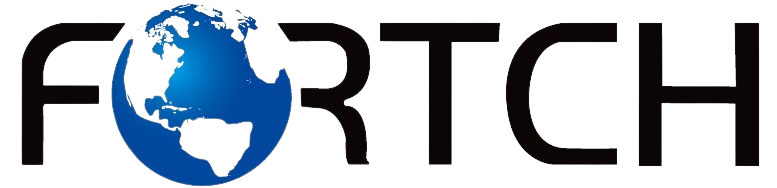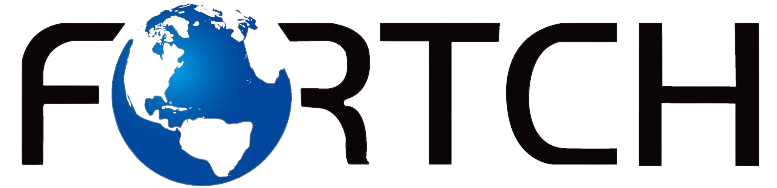Best SSDs for Gaming Laptops in 2025

In 2025, gaming laptops require top-tier storage solutions to keep up with increasingly large game files and high-performance demands. If you’re looking for Best SSDs for Gaming, choosing between a 4TB solid state drive, a 1TB solid state drive SSD, or transitioning from an HDD solid state drive can make a huge difference. Whether you need more storage for your expanding game library or faster load times for competitive gaming, picking the right SSD is crucial.
This guide explores the best SSDs available for gaming laptops in 2025, their benefits over traditional HDDs, and how to choose the right one for your needs.
Why Upgrade to an SSD for Gaming?
Traditional hard disk drives (HDDs) use spinning platters to read and write data, which slows down performance. SSDs, on the other hand, use flash memory, significantly improving data access speeds and reducing load times. Here’s why every serious gamer should switch from an HDD solid state drive to an SSD:
- Faster Load Times: Games launch quicker, and in-game loading screens are drastically reduced.
- Smoother Performance: Open-world games that rely on streaming data perform better with SSDs.
- Better Durability: Unlike HDDs, SSDs have no moving parts, making them more resistant to physical damage.
- Improved System Boot Speeds: Your laptop will power up much faster.
- Lower Power Consumption: SSDs are more energy-efficient, extending battery life on gaming laptops.
Best SSDs for Gaming Laptops in 2025
Here are the top SSDs for gaming laptops this year, ranked based on speed, capacity, reliability, and price.
1. Samsung 990 Pro – Best Overall SSD
The Samsung 990 Pro is one of the fastest SSDs available, making it an excellent choice for gaming laptops. It supports PCIe 4.0 and delivers:
- Read Speeds: Up to 7,450 MB/s
- Write Speeds: Up to 6,900 MB/s
- Capacities: Available in 1TB solid state drive SSD, 2TB, and 4TB solid state drive options
If you want maximum performance with high endurance and reliability, the Samsung 990 Pro is a solid investment.
2. WD Black SN850X – Best High-Performance SSD
The WD Black SN850X is another top-tier gaming SSD. Designed for demanding gamers, this SSD features:
- Read Speeds: Up to 7,300 MB/s
- Write Speeds: Up to 6,600 MB/s
- Capacities: Available in 1TB, 2TB, and 4TB solid state drive options
It’s an excellent choice for those who need ultra-fast load times and seamless gaming performance.
3. Crucial P5 Plus – Best Value SSD
For gamers looking for performance without breaking the bank, the Crucial P5 Plus offers a great balance of speed and affordability.
- Read Speeds: Up to 6,600 MB/s
- Write Speeds: Up to 5,000 MB/s
- Capacities: Available in 1TB solid state drive SSD and 2TB options
Though it lacks a 4TB solid state drive version, it remains one of the best budget-friendly SSDs with PCIe 4.0 speeds.
4. Samsung 980 Pro – Still a Great Option
Even though Samsung has released the 990 Pro, the 980 Pro remains a reliable SSD for gamers.
- Read Speeds: Up to 7,000 MB/s
- Write Speeds: Up to 5,000 MB/s
- Capacities: Available in 1TB solid state drive SSD and 2TB
If you can find it at a discounted price, it’s a fantastic choice that still delivers excellent performance.
5. WD Blue SN5000 – Best Budget SSD
If you’re upgrading from an HDD solid state drive and want a noticeable performance boost without spending too much, the WD Blue SN5000 is a great entry-level SSD.
- Read Speeds: Up to 4,000 MB/s
- Write Speeds: Up to 3,750 MB/s
- Capacities: Available in 4TB solid state drive, 2TB, and 1TB solid state drive SSD versions
It’s not the fastest SSD on this list, but it’s a solid upgrade from traditional HDDs.
Choosing the Right SSD for Your Gaming Laptop
When selecting an SSD, consider these key factors:
1. Capacity – How Much Storage Do You Need?
- 1TB solid state drive SSD: Suitable for casual gamers with a few AAA titles.
- 2TB SSD: Ideal for gamers with a growing library.
- 4TB solid state drive: Best for those who install multiple large games and store media files.
AAA games are becoming larger, with some exceeding 150GB. A 4TB solid state drive ensures you don’t run out of space.
2. Performance – PCIe 4.0 vs. PCIe 5.0
- PCIe 4.0: Currently the best balance of speed and price, offering up to 7,500 MB/s.
- PCIe 5.0: The latest standard, reaching speeds of over 12,000 MB/s, but expensive.
If you have a high-end gaming laptop with PCIe 5.0 support, consider investing in a next-gen SSD for future-proofing.
3. Reliability & Endurance
Look for SSDs with high endurance ratings, such as those measured in TBW (terabytes written). Brands like Samsung, Western Digital, and Crucial offer excellent reliability.
4. Compatibility
Ensure your laptop has an available M.2 slot for NVMe SSDs or a 2.5-inch SATA bay if using an older system.
Upgrading from an HDD to an SSD
If you’re still using an HDD solid state drive, upgrading to an SSD will drastically improve your gaming experience. Follow these steps:
- Backup Your Data: Transfer important files to an external drive or cloud storage.
- Check Compatibility: Verify your laptop supports NVMe or SATA SSDs.
- Clone Your HDD: Use software like Macrium Reflect to transfer your OS and games.
- Install the SSD: Open your laptop, replace the HDD solid state drive, and boot up.
- Enable NVMe Mode (if applicable): Adjust BIOS settings to maximize SSD performance.
Final Thoughts
Upgrading to an SSD is one of the best ways to improve a gaming laptop’s performance in 2025. Whether you need a 4TB solid state drive for massive game storage or a 1TB solid state drive SSD for essential gaming, the right SSD will ensure fast load times, smoother gameplay, and a better overall experience.
The Samsung 990 Pro and WD Black SN850X are excellent high-performance options, while the Crucial P5 Plus and WD Blue SN5000 provide budget-friendly alternatives. No matter which SSD you choose, making the switch from an HDD solid state drive will be a game-changer.