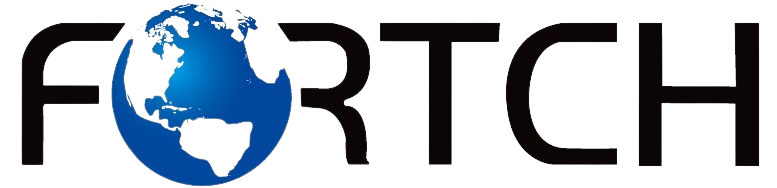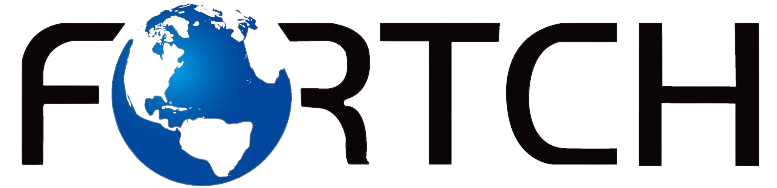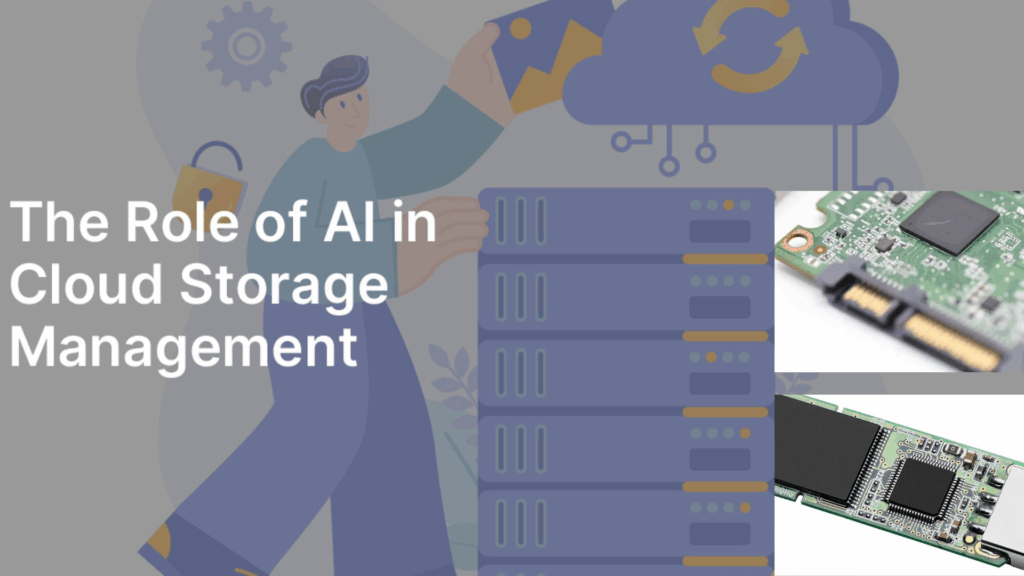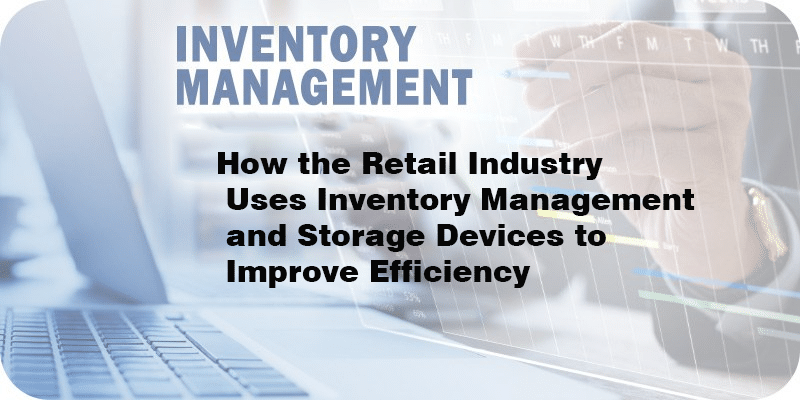SSD Caching vs. RAM Caching – What’s the Difference?
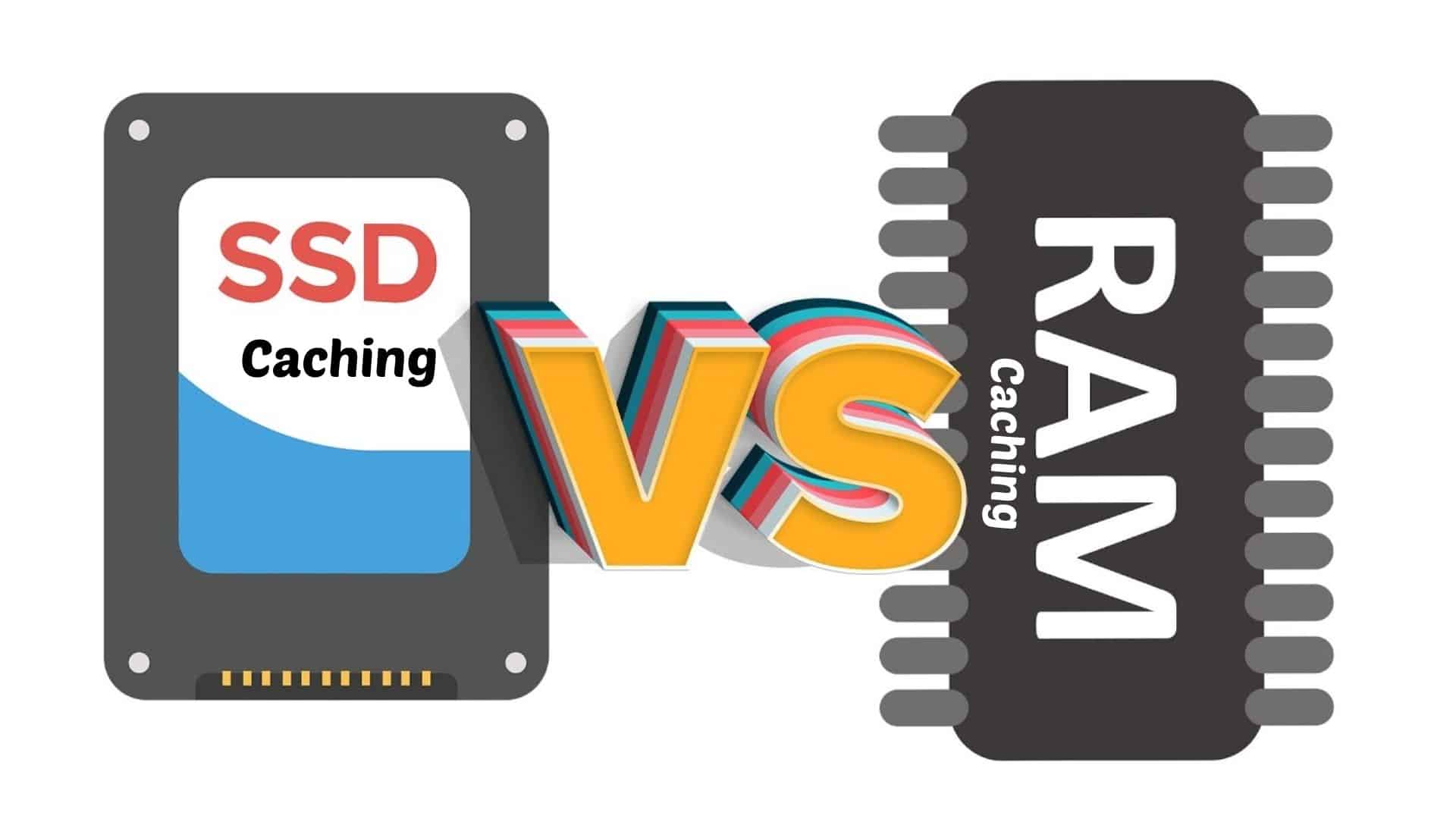
In today’s high-speed computing environment, caching plays a crucial role in improving system performance. Many users debate between SSD caching and RAM caching, trying to determine which is better for their needs. Whether you’re using a terabyte solid state drive for high-capacity storage or an SSD solid state hard drive to boost your system’s speed, understanding how caching works can help optimize performance. Both SSD and RAM caching enhance data access speeds, but they function in different ways. In this guide, we’ll explore the differences, advantages, and best use cases for SSD caching and RAM caching.
What Is Caching?
Caching is a technique used to store frequently accessed data temporarily, allowing for faster retrieval. Instead of reading from the primary storage device each time, a system retrieves data from a faster cache, reducing latency and improving overall speed.
There are two primary types of caching:
- SSD Caching – Uses an SSD solid state hard drive to temporarily store frequently used data from a slower HDD.
- RAM Caching – Uses system memory (RAM) to store active data, providing even faster access speeds than SSD caching.
While both methods aim to improve performance, they differ in speed, cost, durability, and functionality.
What Is SSD Caching?
SSD caching, also known as flash caching, enhances system performance by using an SSD solid state hard drive as a cache for frequently accessed files. This technique is especially useful when a system still relies on a traditional hard drive (HDD) for primary storage.
How SSD Caching Works
- When a user accesses data, the system retrieves it from the HDD.
- Frequently accessed data is copied to the SSD solid state hard drive for quicker future retrieval.
- If the same data is needed again, it is accessed from the SSD instead of the slower HDD.
SSD caching is beneficial for users who have a large terabyte solid state drive but still rely on an HDD for primary storage. It combines the storage capacity of an HDD with the speed of an SSD, creating a hybrid system that balances performance and affordability.
Advantages of SSD Caching
✔ Faster Read/Write Speeds – SSDs are significantly faster than HDDs, reducing loading times for frequently used applications.
✔ Cost-Effective Storage Expansion – A small SSD (e.g., 128GB or 256GB) can be used for caching while maintaining an HDD for bulk storage.
✔ Extended HDD Lifespan – Reducing the number of direct reads/writes to an HDD decreases wear and tear.
Disadvantages of SSD Caching
✖ Limited Speed Improvement – While SSD caching enhances performance, it does not match the speed of a full SSD setup.
✖ Not Ideal for Large File Transfers – Large files that are not frequently accessed may not benefit from SSD caching.
What Is RAM Caching?
RAM caching stores frequently accessed data in a computer’s system memory instead of an SSD solid state hard drive. Since RAM is much faster than SSDs, RAM caching delivers near-instantaneous access to stored data.
How RAM Caching Works
- When an application or file is accessed, the data is temporarily stored in RAM.
- If the same data is needed again, the system retrieves it from RAM instead of the storage drive.
- Once the system shuts down or restarts, the cached data in RAM is cleared.
This makes RAM caching ideal for applications that require rapid data access, such as gaming, video editing, and database management.
Advantages of RAM Caching
✔ Extremely Fast Data Access – RAM is significantly faster than SSDs, making cached data retrieval almost instantaneous.
✔ Great for High-Performance Tasks – Applications like Photoshop, AutoCAD, and databases benefit greatly from RAM caching.
✔ Reduced Wear on Storage Drives – Since RAM does not involve read/write cycles like SSDs, it extends the lifespan of storage drives.
Disadvantages of RAM Caching
✖ Data Loss on Shutdown – Since RAM is volatile memory, cached data is erased when the system powers off.
✖ Limited by RAM Capacity – Unlike a terabyte solid state drive, RAM has much lower storage capacity, making it unsuitable for long-term caching.
✖ Expensive Upgrade Costs – Adding more RAM to a system can be costly compared to using an SSD for caching.
SSD Caching vs. RAM Caching – Which Is Better?
1. Speed and Performance
- RAM caching is significantly faster than SSD caching because RAM operates at much higher speeds.
- However, SSD caching is still a major improvement over HDD storage, especially in hybrid setups.
Winner: RAM Caching (faster performance)
2. Storage Capacity
- A terabyte solid state drive used for SSD caching offers much higher storage capacity than RAM.
- RAM caching is limited by the amount of system memory available.
Winner: SSD Caching (higher capacity)
3. Data Persistence
- SSD caching retains cached data even after a system reboot.
- RAM caching clears all data when the system is powered off.
Winner: SSD Caching (better data persistence)
4. Cost Efficiency
- Upgrading to an SSD solid state hard drive for caching is more affordable than adding large amounts of RAM.
- RAM prices increase exponentially with capacity, making it an expensive option for caching large datasets.
Winner: SSD Caching (more cost-effective)
5. Use Cases
- SSD Caching – Ideal for users with HDD-based systems who want better performance without replacing the entire drive.
- RAM Caching – Best for users who need ultra-fast access to frequently used data, such as gamers and professionals running high-performance applications.
Winner: Depends on the Use Case
Should You Use SSD Caching or RAM Caching?
Choosing between SSD caching and RAM caching depends on your specific needs.
✔ Use SSD Caching If:
- You have an HDD and want to improve performance without replacing it entirely.
- You need long-term caching that persists after reboot.
- You want an affordable solution to enhance system speed.
✔ Use RAM Caching If:
- You require the fastest possible data access speeds.
- You work with high-performance applications like video editing, gaming, or database management.
- You have sufficient RAM capacity (at least 16GB or more).
For most users, SSD caching is the more practical option. A terabyte solid state drive can provide both high capacity and better speeds than a traditional HDD. However, for power users who need extreme performance, investing in additional RAM for caching is a worthwhile consideration.
Conclusion
Both SSD caching and RAM caching improve system performance, but they serve different purposes. An SSD solid state hard drive used for caching speeds up HDD-based systems, while RAM caching offers unparalleled speed for active applications. If you’re looking for a cost-effective way to boost your computer’s responsiveness, SSD caching is the best option. However, if your workflow demands ultra-fast data access, increasing RAM for caching may be the right choice.
Understanding the differences between these two caching methods allows you to make an informed decision that aligns with your performance needs and budget. Whether you use a terabyte solid state drive for storage expansion or an SSD solid state hard drive for everyday computing, caching plays a vital role in enhancing your overall experience.