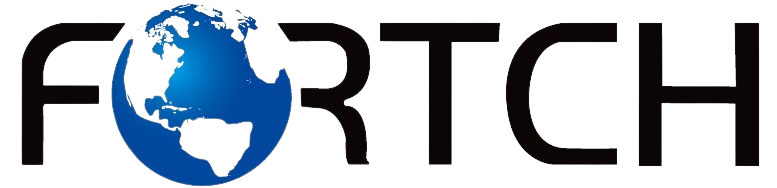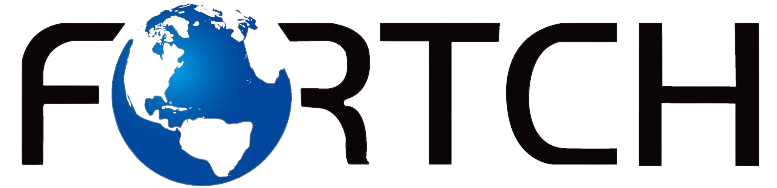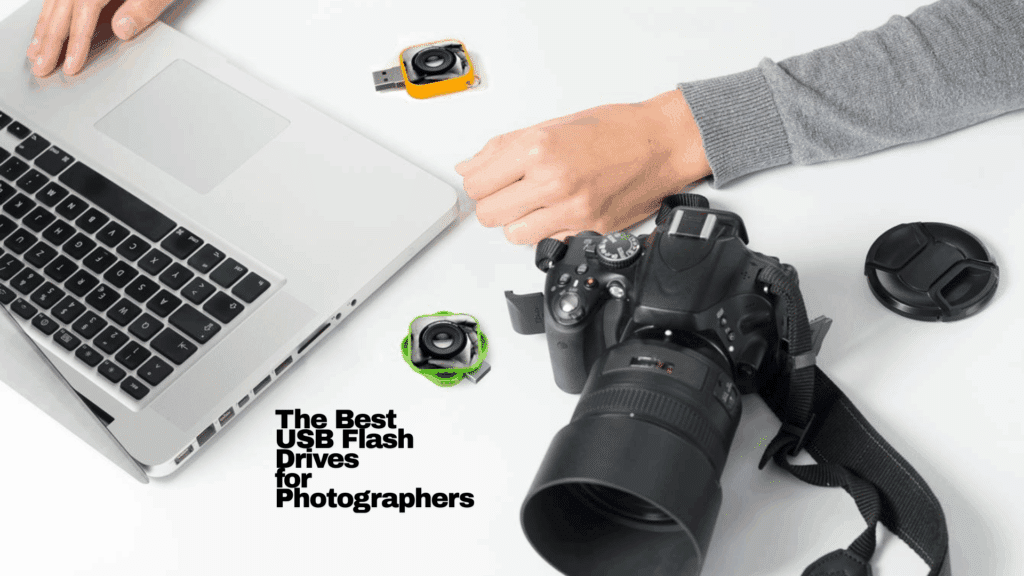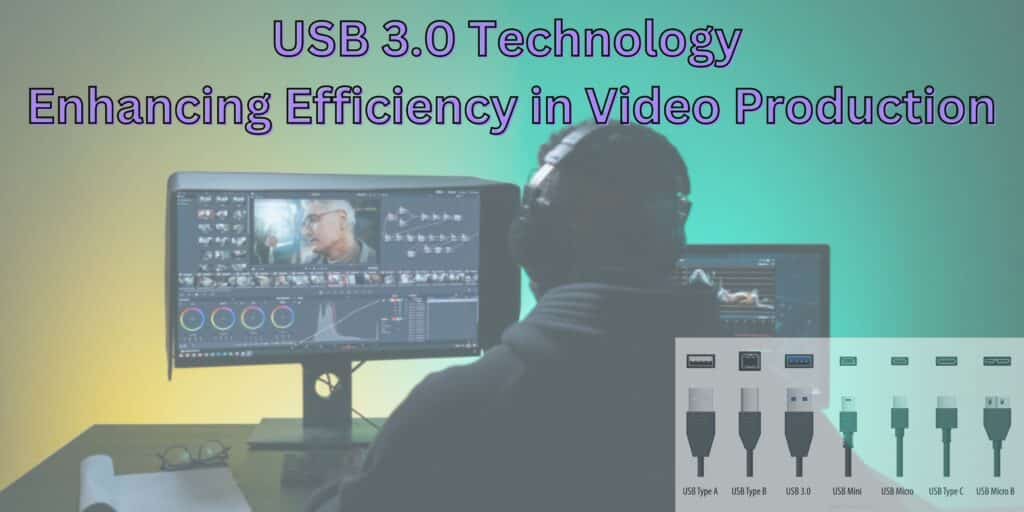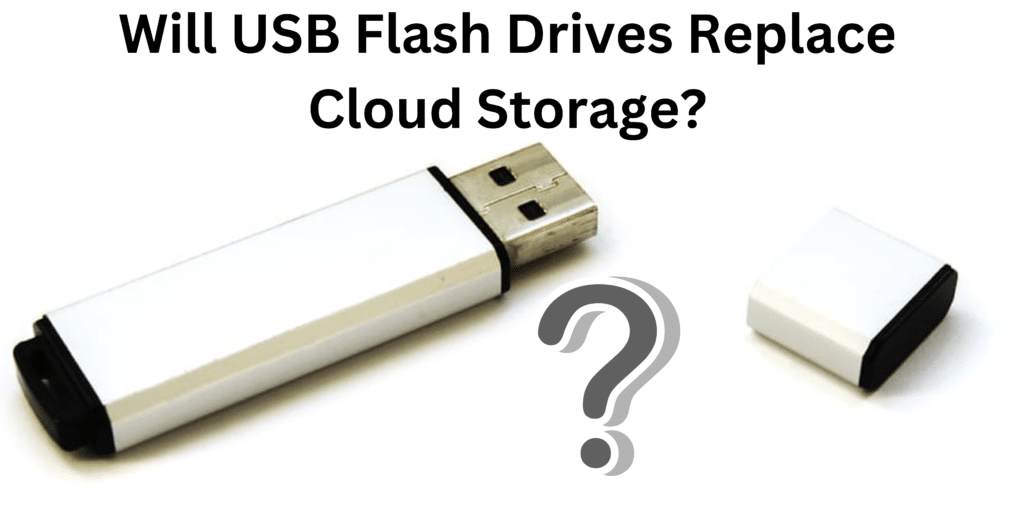Why Some USB 3.0 Drive, Flash Drives Fail Faster Than Others

In today’s digital world, having reliable storage solutions is essential, whether for personal use, business purposes, or promotional giveaways. Many consumers invest in a USB 3.0 Drive USB drive for fast data transfers, while businesses opt for custom jump drives to showcase their brand. Meanwhile, companies and individuals prefer a personalized USB flash drive for a unique touch. However, not all USB drives are created equal, and some fail much faster than others. Understanding why these failures happen can help users choose more durable options and extend the lifespan of their storage devices.
Common Causes of USB 3.0 Drive Flash Drive Failure
1. Low-Quality NAND Flash Memory
The core component of any USB 3.0 USB drive is its NAND flash memory. The quality of this memory determines how long the drive will last. There are different types of NAND flash memory:
- Single-Level Cell (SLC) – Most durable and long-lasting but expensive.
- Multi-Level Cell (MLC) – Moderate durability and cheaper than SLC.
- Triple-Level Cell (TLC) – Lower lifespan, widely used due to affordability.
- Quad-Level Cell (QLC) – Shortest lifespan, mainly found in budget drives.
Many inexpensive custom jump drives and promotional personalized USB flash drives use TLC or QLC memory, making them more prone to failure. When purchasing a USB drive, opting for better-quality NAND memory can significantly improve its longevity.
2. Poor Build Quality
USB flash drives come in different casings, from cheap plastic to metal enclosures. Drives with weak plastic casings are more susceptible to physical damage, especially when carried around frequently. A USB 3.0 USB drive with a durable metal casing offers better protection against drops, pressure, and external damage.
Similarly, poor-quality soldering on the USB connector can cause internal disconnections over time. A weak connection means the USB drive may stop working after repeated insertions and removals.
3. Frequent Read/Write Cycles
Flash memory has a limited number of program/erase (P/E) cycles. Each time data is written, modified, or deleted, it wears out the memory cells. The lower the NAND flash quality, the fewer cycles it can handle. Heavy users who constantly transfer large files may notice their USB 3.0 USB drive degrading faster than expected.
If a custom jump drive or personalized USB flash drive is used mainly for storing long-term files rather than frequent data transfers, it will last much longer.
4. Unsafe Ejection and Power Surges
Many users pull out their USB drives without safely ejecting them. This can lead to:
- Data corruption
- File system errors
- Premature hardware failure
Power surges from faulty USB ports or sudden power outages can also damage the internal components of a USB 3.0 USB drive. Using the drive on unstable power sources, such as defective USB hubs, can increase the chances of failure.
5. Exposure to Heat, Water, and Dust
Flash drives are small, portable devices, making them vulnerable to environmental damage. High temperatures can degrade the memory cells in a custom jump drive, leading to data corruption. Water and dust can also interfere with the drive’s internal circuits, rendering it useless.
For those who need more durability, waterproof and heat-resistant personalized USB flash drives are a better option.
6. Malware and Viruses
USB drives can easily pick up malware when connected to infected computers. A virus can corrupt data or make the drive unreadable. Many cheap USB 3.0 USB drives do not come with built-in security features, making them more vulnerable to cyber threats.
To protect against malware, always scan a custom jump drive before transferring data, especially when using it on multiple devices.
How to Extend the Lifespan of a USB Flash Drive
1. Choose High-Quality NAND Flash
Investing in a USB 3.0 USB drive with SLC or MLC flash memory ensures a longer lifespan compared to cheaper TLC or QLC options. Checking the manufacturer specifications before purchasing can help avoid low-quality drives.
2. Buy from Reputable Brands
Many counterfeit custom jump drives flood the market, often using lower-quality components that fail quickly. Buying from well-known manufacturers ensures better quality control and warranty support.
3. Use Safe Ejection Methods
Always use the “Safely Remove Hardware” option before unplugging a personalized USB flash drive. This prevents file corruption and reduces the risk of sudden drive failure.
4. Avoid Extreme Temperatures and Physical Damage
Keeping a USB 3.0 USB drive away from direct sunlight, excessive heat, or cold conditions can help prolong its lifespan. Additionally, using a protective case can prevent accidental damage.
5. Regularly Back Up Important Data
No matter how durable a custom jump drive is, all storage devices eventually fail. Keeping backups of important data ensures that files are not lost if the drive stops working unexpectedly.
6. Scan for Malware Regularly
Using antivirus software to scan a personalized USB flash drive before transferring data can prevent malware infections. Avoid plugging USB drives into unknown or suspicious devices.
7. Limit Frequent Write Cycles
If possible, store frequently modified files on a solid-state drive (SSD) or cloud storage instead of a USB 3.0 USB drive. Using the USB drive primarily for backups or long-term storage reduces wear on the flash memory.
How to Identify a Failing USB Drive
Some warning signs indicate a custom jump drive is nearing failure:
- Frequent data corruption – Files disappear or become unreadable.
- Slow read/write speeds – A USB 3.0 USB drive should transfer data quickly. If speeds drop significantly, the drive may be failing.
- Frequent disconnections – The drive randomly disconnects when in use.
- Unusual noises or overheating – Some faulty personalized USB flash drives may become excessively hot or produce electronic noises.
If any of these issues occur, immediately back up important data and replace the drive.
Conclusion
USB flash drives remain a convenient and widely used storage solution, but not all drives offer the same durability and reliability. Factors such as NAND flash memory quality, build construction, environmental exposure, and usage habits affect a USB 3.0 USB drive’s lifespan. Understanding these factors can help consumers choose high-quality custom jump drives and personalized USB flash drives that last longer.
By purchasing from reputable brands, safely ejecting devices, avoiding malware, and limiting excessive write cycles, users can maximize the life of their USB storage devices. Investing in a well-built drive and practicing good maintenance habits ensures long-term performance and data security.